To customise your Capture Plan template, follow these steps:
Step 1. Navigate to the Admin Settings
Step 2. Customise the Capture Plan by omitting or modifying sections as needed (use the toggles to disable any sections not required).
Step 3. Add new sections by clicking the plus symbol. Enter a title and short description for the new section.
Step 4. Save your changes.
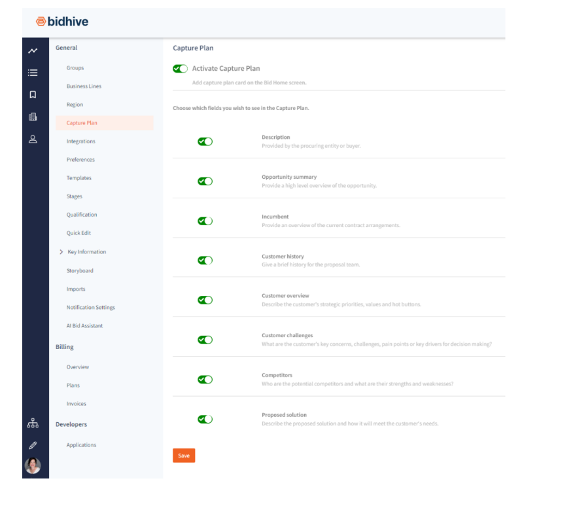
Companies also have the option to turn the Capture Plan card off to hide it from the Home Screen View if they do not wish to use it.
At the Bid Level, the Capture Plan can also be modified to include all or none of the pre-set fields via the cog button. The Capture Plan can be copied to a clipboard, document or email, and/or exported to PDF, Word or TXT.
